Hello!
To use the forum, login or register above.
(If you are already logged in above, please click here)
In-Store part colours display
Most of the times when you click a part inside a store you go to a page like this: https://stellar.brickowl.com/store/lego-slope-brick-6-x-6-25-corner-round-95188
The thing is, there are some times that the links go to the part in only one color, and you have to select a text link (it would be better a button I think) instead of the all colours part page but with that color selected: https://stellar.brickowl.com/store/lego-dark-green-slope-brick-6-x-6-25-corner-round-95188
Search 95188 and click = Good
Search 95188, pick a color filter and click = That color only, understandable...
Add 95188 to cart, click small cart item on the right = Only that colour page
Add 95188 to cart, go to the cart page, click the same item = All colours page with that colour selected. Good
So my question is, do we really need one color item pages inside stores?
Tags are missing on the only one colour page for example, bad.
The only extra info I see is the details table at the bottom, but it might be possible to integrate that to the all colours page below the default part details table or at its right as there is enough space even in mobile.
Also sometimes there are additional images in the only one colour page.
The thing is you can't go to a colour only page inside the all colours page, so you can't see these additional details if you wanted after entering a part...
Have a thought.
Cheers,
Sergio
The thing is, there are some times that the links go to the part in only one color, and you have to select a text link (it would be better a button I think) instead of the all colours part page but with that color selected: https://stellar.brickowl.com/store/lego-dark-green-slope-brick-6-x-6-25-corner-round-95188
Search 95188 and click = Good
Search 95188, pick a color filter and click = That color only, understandable...
Add 95188 to cart, click small cart item on the right = Only that colour page
Add 95188 to cart, go to the cart page, click the same item = All colours page with that colour selected. Good
So my question is, do we really need one color item pages inside stores?
Tags are missing on the only one colour page for example, bad.
The only extra info I see is the details table at the bottom, but it might be possible to integrate that to the all colours page below the default part details table or at its right as there is enough space even in mobile.
Also sometimes there are additional images in the only one colour page.
The thing is you can't go to a colour only page inside the all colours page, so you can't see these additional details if you wanted after entering a part...
Have a thought.
Cheers,
Sergio
This discussion has been closed.
Powered by Vanilla
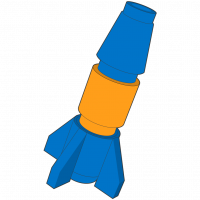
Comments