Hello!
To use the forum, login or register above.
(If you are already logged in above, please click here)
MAJOR PROBLEM with BrickSync
All of a sudden BrickSync can't seem to connect to BL's Orders List server...
Now my BrickSync is stuck in "blmaster on" mode, and will not turn off.
What do I do ???
Now my BrickSync is stuck in "blmaster on" mode, and will not turn off.
What do I do ???
Powered by Vanilla
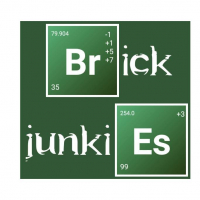
Comments
Thank you
The IT guy’s tag line was : -
“Have you tried turning it off and turning it back on again”
Works about 90% in the real world
I had a similar issue with Bricksync last week. Couldn't get it to run for 2 days. Eventually worked out that our new Virgin media router had a different IP address allocated and out Bricklink key was no longer valid. Easy to sort, but turned the air blue for a bit while figuring it out. I was blaming Bricklink XP for corrupting the API
Thank God... BS is smart enough to know if it is running in blmaster-on mode, and you shut it down, when it comes back, it knows to STAY in blmaster-on mode till you type blmaster-off again. So none of the 10,000 parts uploaded or 150,000 price changes we did were lost.
BIG-ASS GOLD STAR for @DadsAfol
I can only recommend trying to restart your computer, or possibly even your router, and if that doesn't work, you would just have to try again in a few hours. It should definitely be resolved within 24 hours.
WARNING: Failed to connect to server, trying again shortly...
ERROR: Too many connection errors, giving up.
WARNING: Failed to resolve missing BOIDs, use the owlresolve command to try again.
WARNING: Failed to connect to server, trying again shortly...
ERROR: Too many connection errors, giving up.
WARNING: Failed to resolve missing BOIDs, use the owlresolve command to try again.
Then on the standard check interval it gives the same message that BrickPickersUk listed.
Thank you for your help
Thanks @Lawrence another example of the exemplary admin service here
The level of swift action/response and active communication on this site is staggeringly good. I'm not even concerned by the fact you mentioned the site suffered a network attack because it's so obvious you are on top of things and that is very comforting.
@Lawrence thank you for all that you and your team do
Brilliant support and service here as always. Thanks.
- failed to connect to server, too many connections
- BrickOwl is flagged MUST_SYNC for deep synchronization in 285 seconds.
What's going on?
Alls well in Tennessee thanks! What was the attack about? Just random? Or someone with mal intent?
==== HEADERS ====
HTTP/1.1 302 Moved Temporarily
Server: awselb/2.0 Date: Sun, 24 May 2020 10:09:38 GMT Content-Type: text/html Content-Length: 126 Connection: keep-alive Location: https://www.bricklink.com:443/priceGuide.asp?a=P&viewType=N&colorID=11&itemID=122c01&viewDec=3
==== DATA ====
<html>
<head><title>302 Found</title></head>
<body bgcolor="white">
<center><h1>302 Found</h1></center>
</body>
</html>
==== END ====
Does anyone else have issues with access BO in Bricksync?
I've got below message:
WARNING: Failed to connect to server, trying again shortly...
ERROR: Too many connection errors, giving up.
WARNING: Failed to query BrickOwl user details, store name and currency are unknown.
Turn off/on was done before the post
For some reason I have good Wifi signal, bandwith also ok, but seems slow to Bricksync (and for some other applications as well), thanks for @firestar246 the hint.
When I switched on hotspot on my phone and connected my notebook, BS became ok.
Thanks for all replies.
Brick Owl has been migrated to a new, faster server to help us handle the increasing customers over the past few months. For BrickSync users, or any API user that caches the Server IP, please restart BrickSync so it will connect to the new server. We will keep the previous server for at least the next month to allow people time to do this.
I saw a brief message when I refreshed an order. Ran to my server, no errors, but that seems correct.
How do I know if my BS is connecting to the old or new server?
Byt the way, good news that it's getting busier and busier and that you are handling that very well.
BrickSync won't show any errors as we've not disabled the previous server.
Would be very nice if you give a message upfront when the old server will be shut down so we can watch BS for it
Now I’m going to have dig out the old dvds and watch the series again 😂