Hello!
To use the forum, login or register above.
(If you are already logged in above, please click here)
Just imported 150,000 piece inventory. BrickSync & Missing Part Numbers
Greetings everyone. Brand new user in BO, and pretty new to BL as well.
Just opened our store on BL back in Dec, and have been hearing great things about BO, so we decided to hop over and test the waters.
So far I like the UI, very clean and easy to use.
Tonight I installed BrickSync, and it went pretty smooth. It dropped all the coral parts of course. I'm running Windows 8 so the latest update of BrickSync for Win-10 won't work for me, I tried. No big deal for now. Just need to know the sync is working. So far so good.
I had a bunch of parts that did not transfer over due to part numbers not being recognized. Where do I send the list? The forum won't let me post all the text here.
Just opened our store on BL back in Dec, and have been hearing great things about BO, so we decided to hop over and test the waters.
So far I like the UI, very clean and easy to use.
Tonight I installed BrickSync, and it went pretty smooth. It dropped all the coral parts of course. I'm running Windows 8 so the latest update of BrickSync for Win-10 won't work for me, I tried. No big deal for now. Just need to know the sync is working. So far so good.
I had a bunch of parts that did not transfer over due to part numbers not being recognized. Where do I send the list? The forum won't let me post all the text here.
Powered by Vanilla
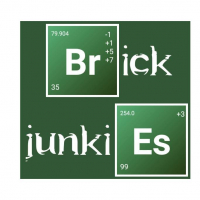
Comments
You can update the BO database so that the items with missing BLIDs can then be synced (preferable because this helps everyone). This will reward you with BO catalogue points which you can redeem for fee-free months and other things. Takes a day or so for the updates to be accepted.
Or you can tell your BrickSync which items to match using the owlforceblid command:
owlforceblid BOID BLID
An item's BOID is found on each item's page here on BO. Make sure you're looking at the main page for an item (BOID will be something like 123456) rather than a specific colour of an item (BOID will be 123456-12).
An item's BLID is the item number used on BL (so x40 or 3002, etc.).
If you take a look at this thread: https://www.brickowl.com/forum#/discussion/8343/colour-coral-issues-with-bricksync
I compiled a new bricksync.exe that works with Coral. It works for Windows 10, not sure whether Windows 8 will work but if you're willing to give it a try...
Rich
I figure I'll take a crack at adding the parts info myself and see how everything works over here. If I get bogged down, I'll pass it on to someone. I think there were about 220 parts that were not coming over correctly, not including the coral parts that I can't do much about right now.
Qestion: Why can't we just go into the database and change the color ID number over here to 220 for it just works ??
The colour IDs are hardcoded into BrickSync, so every time a new colour is released the program has to be modified manually. The original author isn't releasing any more updates, so it's up to us users to change the program ourselves. I managed to work out how to compile a Windows 10 version, but that's about it!
Rich
For the record, I have it working on Windows 7 so I see no reason why it should not also work on Windows 8.
For those used brick sellers.. I use BrickPicker Pro for adding all my used parts into inventory. That app had been neglected since 2017, and was missing TONS of parts and colors. I contacted the program designed and paid him to update the app for me. It cost a lot of money, but makes my like 10x easier for adding used parts, and now EVERY part and color is in there and working. The app was working from the BL databse before, and I suggested he modify it to run off Re-Brickables DB, as it seemes to be more complete and also be using the actual element ID#'s.
It might cost a good chunk of $$, but I could contact the guy and see if he wants to take on this app as well, and get it upgraded and make it more flexible for everyone?? If everyone kicked in $25-50 it might be worth his time.
Just an idea,
I moved your updated exe into my BrickSync folder, and it worked just fine !! Thanks man. I though it was a new setup exe file, not just a replacment exe file.