Hello!
To use the forum, login or register above.
(If you are already logged in above, please click here)
blank and empty catalogue entries.
I am now trying to update a Primo rattle, There are 23 blank entries for Primo 1x1 round rattles. 22 with decorations and 5 white (2 appear duplicates)
My question is how do I figure out which white entry is the correct one.
Part 31005, White with blue bottom, dungaree pattern and rabbit face.
The following entries are for white.
BOID - 108512, 688650, 473735, 393335 (2)
My question is how do I figure out which white entry is the correct one.
Part 31005, White with blue bottom, dungaree pattern and rabbit face.
The following entries are for white.
BOID - 108512, 688650, 473735, 393335 (2)
Powered by Vanilla
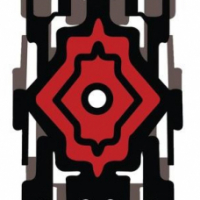
Comments
https://www.brickowl.com/catalog/lego-white-primo-brick-1-x-1-round-rattle-with-blue-dungarees-and-animal-face
I will now be using owlqueryid a lot. Some of what I am updating are my own collection and not for sale, If I use stockroom feature on bricklink for these items will the owlqueryid still work.
P.s Vegitt you are correct and it actually shows on BL as the same peeron ref number CX instead of the usual PB
Thanks again for your help.
David
Sorry I'm no help with Primo items.
I thought that as soon as I stopped rushing around.
Leopard37 thanks you that's a really easy solution.
Thanks both.
David