Hello!
To use the forum, login or register above.
(If you are already logged in above, please click here)
Dymo printing
Hi, I just got a DYMO LabelWriter 450 and I can't make the BO Print Label to work.
I tried in Chrome, Firefox, Edge and IE
I have checked this form post: http://www.brickowl.com/forum#/discussion/comment/18401
And tried this and it all says true and no errors: http://labelwriter.com/software/dls/sdk/samples/js/CheckEnvironment/CheckEnvironment.html
And also found this: http://developers.dymo.com/2016/08/08/dymo-label-web-service-faq/
@Lawrence Maybe the javascript need an update?
I have checked my localhost port and it shows the message of working correctly
Also Ctrl+Shift+L opens the Quickprint popup.
PD: I have tried a couple of templates, nothing happens...
Any help?
I tried in Chrome, Firefox, Edge and IE
I have checked this form post: http://www.brickowl.com/forum#/discussion/comment/18401
And tried this and it all says true and no errors: http://labelwriter.com/software/dls/sdk/samples/js/CheckEnvironment/CheckEnvironment.html
And also found this: http://developers.dymo.com/2016/08/08/dymo-label-web-service-faq/
@Lawrence Maybe the javascript need an update?
I have checked my localhost port and it shows the message of working correctly
Also Ctrl+Shift+L opens the Quickprint popup.
PD: I have tried a couple of templates, nothing happens...
Any help?
Powered by Vanilla
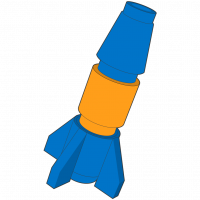
Comments
Sorry I'm not very good operating systems.
Some Dymo models/softwares have bugs on their own, can't see how a website like this could get into solving *all* problems with Dymo's
I personally simply copy paste addresses and 'edit' them, particulary as in most cases BO's (and other websites for that matter) 'form' of addresses don't match with international standards for labeling packages or padded mailers (position of Zipcode, the need for 'region' of 'province' etc).
It's worth it when you get it working. One click and the labels done! It even prints the special barcode for USA orders.
Never really thought about the form of addresses for other countries, but never had any trouble with shipping abroad with printed labels from Brickowl.
The only problem I get is if the address has an apostrophe in it, it prints some random letters and the number 39!
It's not random, it's the ASCII code format for special characters :-)
Scroll to middle of this page (right in the middle) under 'printable characters' and you'll see 'decimal number 39' = apostrophe
https://en.wikipedia.org/wiki/ASCII#cite_note-IANA_2007-2
Every special character has such a number ;-)
We even get such effects here on the forum (look next to this members icon for example)
http://www.brickowl.com/forum#/discussion/2449/paulsbricks/p1
I can't make the button work, but copy, Ctrl+Shit+L and paste does the trick.
I am liking my new way of printing addresses, less time consuming ^^
I brought in bulk last time. 2 years 2 weeks ago.
http://amzn.to/2fLdqRa