Hello!
To use the forum, login or register above.
(If you are already logged in above, please click here)
Using Bricksync - Want to have different prices on brickowl and bricklink
Brickpacker had an option to make BrickOwl prices a percentage above or below for Bricklink prices.
Example:
Bricklink price: 10
BrickOwl price: 11
Percentage increase is 10%
Does anyone know how to do this for bricksync
Example:
Bricklink price: 10
BrickOwl price: 11
Percentage increase is 10%
Does anyone know how to do this for bricksync
Powered by Vanilla
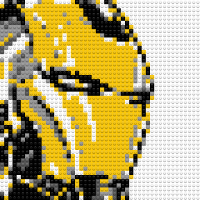
Comments
Your best bet is to pick a few items and try it before applying the change to your whole inventory.
I want it to become:
Bricklink Item: $9
The same item on BrickOwl: $10
I would raise Bricklink prices then put a sale on them so it would be $10 on BrickOwl and $11 on Bricklink but Bricklink will have a sale for it to become $9
I think raising the prices on BL first then putting in a sale %age would work though.