Hello!
To use the forum, login or register above.
(If you are already logged in above, please click here)
Help
Hi I'm new (sort of) to Brickowl and I have some questions.
First I have a store on Bricklink but now that Bricklink is down for maintenance I want to start selling on Brickowl as well.
Questions:
1. Is there a way to do a mass upload from Brickstore to this site?
2. I placed some orders on this site a little over 1 year ago and I want to leave feedback. How do I do that?
3. What is the best tool to use to sync my inventory between my two stores?
4. How do I change my profile picture?
5. Is there a way to add a custom item to your store?
6. Is there a way to add a custom image to an item listing?
Thanks!
First I have a store on Bricklink but now that Bricklink is down for maintenance I want to start selling on Brickowl as well.
Questions:
1. Is there a way to do a mass upload from Brickstore to this site?
2. I placed some orders on this site a little over 1 year ago and I want to leave feedback. How do I do that?
3. What is the best tool to use to sync my inventory between my two stores?
4. How do I change my profile picture?
5. Is there a way to add a custom item to your store?
6. Is there a way to add a custom image to an item listing?
Thanks!
Powered by Vanilla
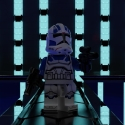
Comments
Q1 & Q3: They can be done at the same time. Just sign up for BrickFreedom and use their service to sync your BrickLink store with Brick Owl. It may take a while if you have many lots.
Q2: I'm not sure how long after an order you can leave feedback. Just go the drop-down and choose Order History where you can see the orders you have placed.
Q4 - Q6: It's been so long since I've done those things, I don't remember how
You won't be able to sync the stores until the BrickLink site is up and running again. But, you should get the store here on Brick Owl completely set up and ready with 0 lots in inventory.
Welcome to Brick Owl!
Oh, and welcome to Brick Owl!