Hello!
To use the forum, login or register above.
(If you are already logged in above, please click here)
Improve Wishlist inside stores
I have a few suggestions that feel would improve the Wishlist use inside a store.
1 (DONE) - First is a link to go manage your WL, maybe in the top right dropdown menu or in the "YOUR WISHLISTS" title.
2 (DONE) - Add a button on top or bottom to add all item to the cart instead of having to click in each parts' button...
3 - Also if condition is ANY select first the cheapest used/new by auto filling qty accordingly as total requested.
4 - Implement Stud.io file import to WL, a lot of MOCs are now shared with this filetype.
5 (DONE) - Being able to select multiple WL within a Store would be great too.
6 (DONE) - Implement sorting: Color, Name, Qty, Price...
7 - Maybe a table display would feel better: https://stellar.brickowl.com/search/store?query=All&order=default&display_category=table
Anybody any other suggestions or comments on this?
Thanks
1 (DONE) - First is a link to go manage your WL, maybe in the top right dropdown menu or in the "YOUR WISHLISTS" title.
2 (DONE) - Add a button on top or bottom to add all item to the cart instead of having to click in each parts' button...
3 - Also if condition is ANY select first the cheapest used/new by auto filling qty accordingly as total requested.
4 - Implement Stud.io file import to WL, a lot of MOCs are now shared with this filetype.
5 (DONE) - Being able to select multiple WL within a Store would be great too.
6 (DONE) - Implement sorting: Color, Name, Qty, Price...
7 - Maybe a table display would feel better: https://stellar.brickowl.com/search/store?query=All&order=default&display_category=table
Anybody any other suggestions or comments on this?
Thanks
Powered by Vanilla
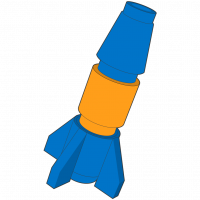
Comments
Aside: Sergio, regarding your link above, that default sort order is a special kind of hell. You have orange 1x1 round plate at the top, then skip some and orange 1x1 round plate shows up again. Greens are also separated. I know the default sort order itself is probably not something you are controlling, but whatever that order is, it is chaos. If you're going to manually "build" your links, I think some other sort option would be a better UX choice.
Thanks for your input Mark, what I meant was the view of items per se, not the sorting (in that case is BO "whatever" Default).